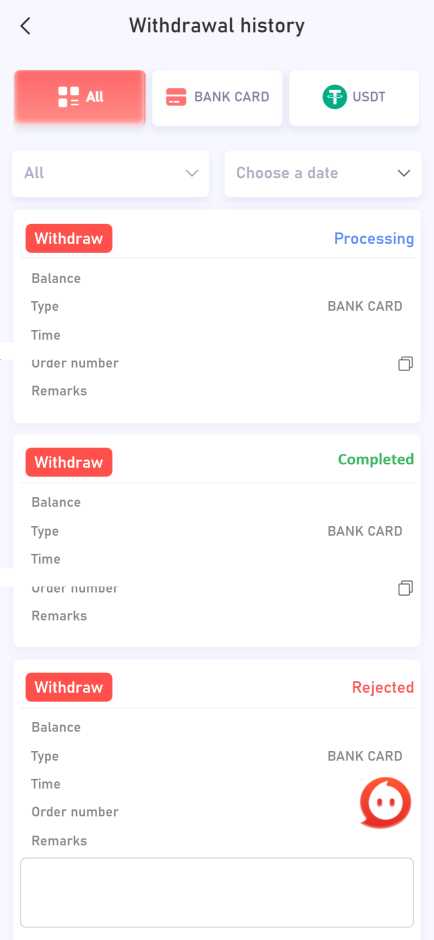HOW TO WITHDRAW MONEY
OK.WIN are providing two withdraw payment method using Bank Card and USDT method, here is How To Withdraw Money on OK.WIN:
A.Bank Card Method
You must link your card first, go to the withdraw menu and follow these steps:
1. Click add a bank account
2. Select the bank you want to register with
3. Fill in all the requirement information correctly (your full name, bank account number, active phone number, email address and IFSC code)
4. Click Save and SMS Verification menu will appear
5. Click the Send Button
6. Fill the correct OTP Code
7. Click “Add confirm” button
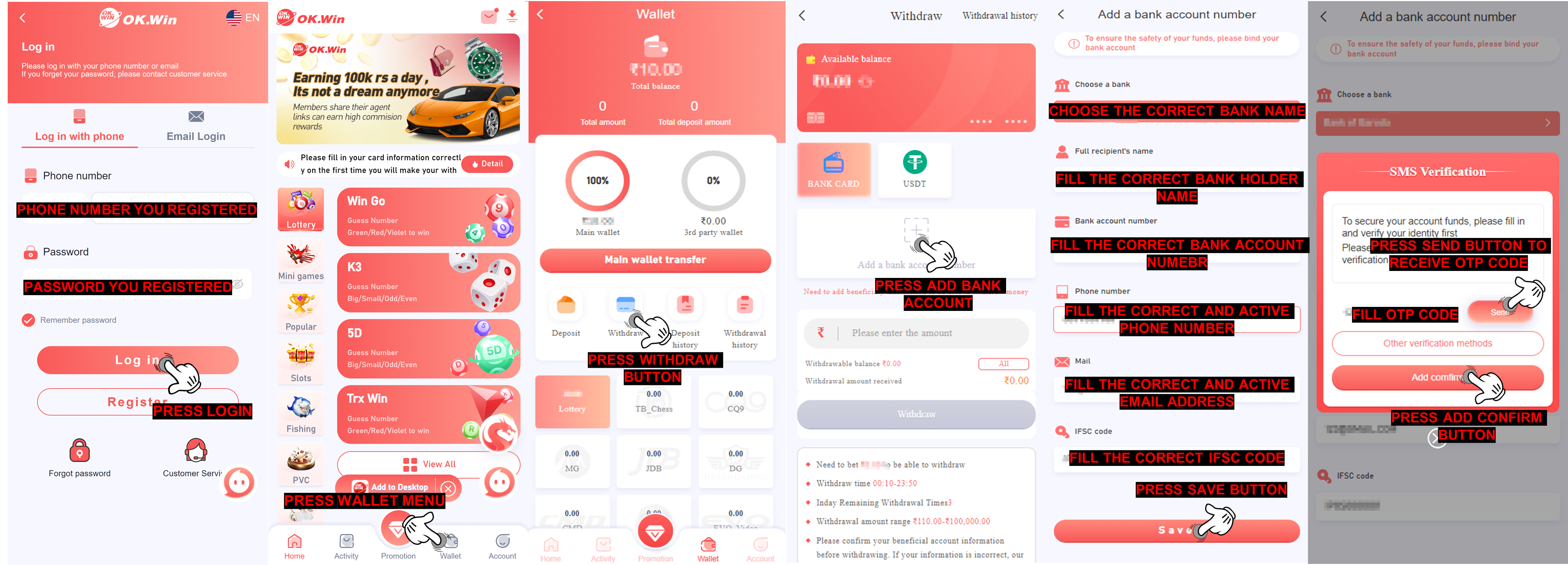
Note : Please be sure to confirm the accurate of your information when filling in your bank account, especially the IFSC code (IFSC is the branch code of your bank same with USDT address. You can consult your bank information on customer service bank or enter the bank from APP to check.
If the bank information is filled in incorrectly, it will cause your withdrawal problems !
B. USDT method
To bind USDT address, go to the withdraw menu and follow these steps:
1. Click USDT method
2. Click Address USDT
3. Select main network " TRC "
4. Fill USDT address
5. Fill USDT address again on Address Alias
6. Click Save and SMS Verification menu will appear
7. Click the Send Button
8. Fill the correct OTP Code
9. Click “Add confirm” button
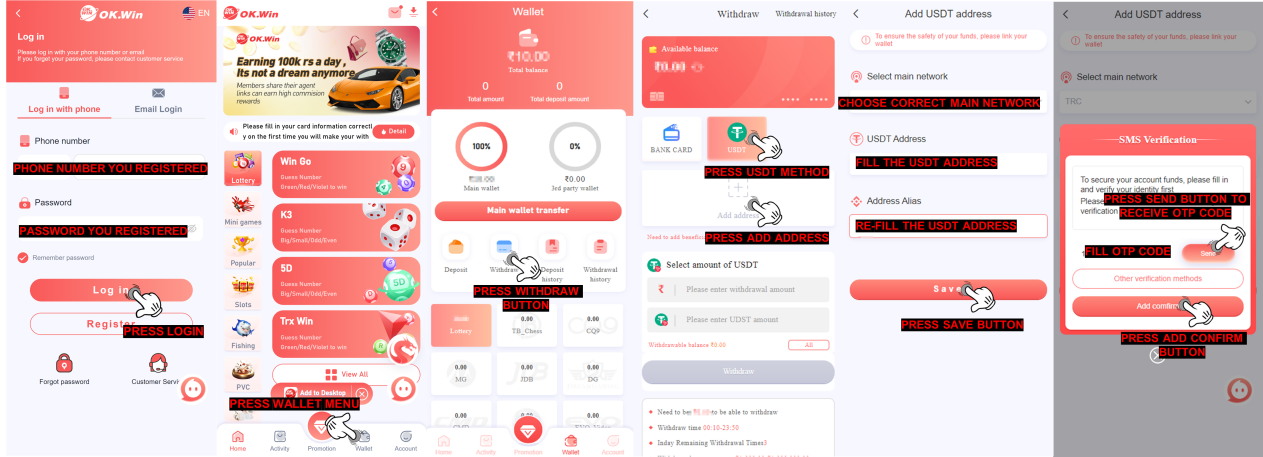
OK.WIN will show three statuses in the withdrawal record.
1. PROCESSING: This status need you to wait patiently, each payment need to submit to the bank for processing, and the status mean already submitted to the bank for processing, if the payment status not updated more than 3 hours, that mean the payment still on processing at the bank and need to wait till the bank giving the result, please wait patiently till the status change.
2. SUCCESSFUL: For this status mean the payment you submitted, we already transferred the amount to the bank account you bound, due to bank payment reasons, some orders are often delay in arriving, please wait 72 hours or 3 days bank working day if you still not received the amount, please submit an email to OK.WIN and provide bank statement PDF file and withdrawal order number not receive for our specialist team can help to check further
3.REJECTED: For this status, the withdrawal you apply is failed, please check the remark or note to see the reason for your withdrawal rejection and solve it according to the remark or note display.